Call reports can be assigned to any combination of Field Rep type, Retail Chain, or Chain Classification.
Assign User Types
Various user types defined in the system can be found listed here. You can choose one or many or all user types. The call report will be made available to those user types. Thus, you can create / customize call reports per the job function of different user types. For example: if you have field reps that only support Xbox you could assign them a title of Gaming Rep and create a call report that only has the relevant questions for the gaming department. For more information on User Types / Titles, see the User Management section.
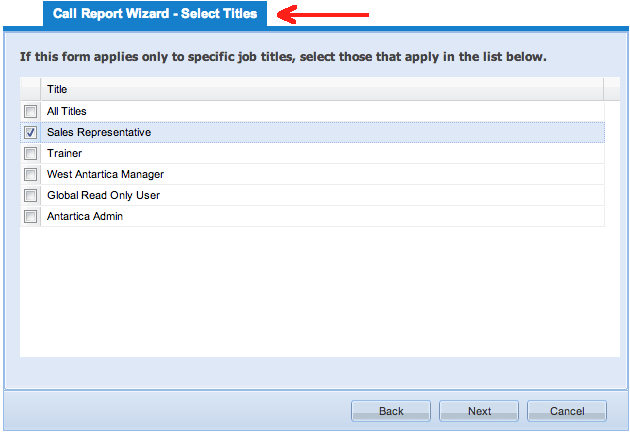
Select the Rep Titles that you want to have access to this call report and click the Next button.
Assign Store Chains / Classifications
Classifications are used in a Store to define different support levels for a store chain. Following the Field Labor Guidance, the classifications would be Good, Better, Best. You can define your own classifications based on the support you provide to the retailer. See the Store Management section of this guide for information and setup of store classifications. You can choose one or many or all store chains or classifications. The call report will be made available to those store chains selected.
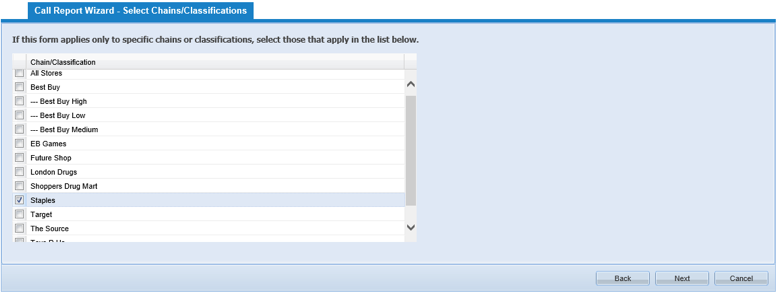
Click the Next button to continue.
Select / Hide Sections
In this page, you can select or un-select various sections in the template report you have chosen. If you have chosen the Global Call Report as template, it has sections based on different product categories (e.g. Surface, Windows, Xbox etc.). There is a standard set of tasks for each category. You will be able to edit or remove some of those tasks, but some others are mandatory since they map to global KPIs and cannot be removed.
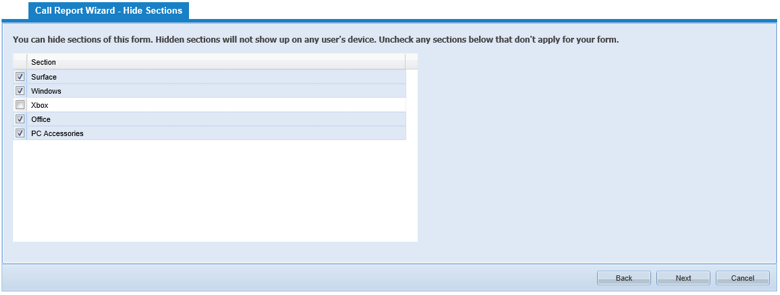
Click on any section you do not want to appear in the call report. Sections without a check mark will be hidden in the form. You can un-hide those sections later if needed. See Hiding / Un-hiding sections in this HelpDocs for more information.