Sections can be hidden or made visible depending on the products supported by the retailer. For example: If a retail chain does not currently assort Surface, you want to hide those questions in the call reports pertaining to that Retain Chain.
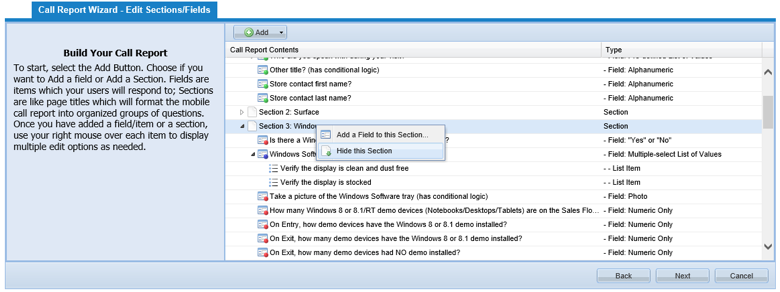
Right click on the section name and select "Hide this Section". Those section will not appear on the field reps device.
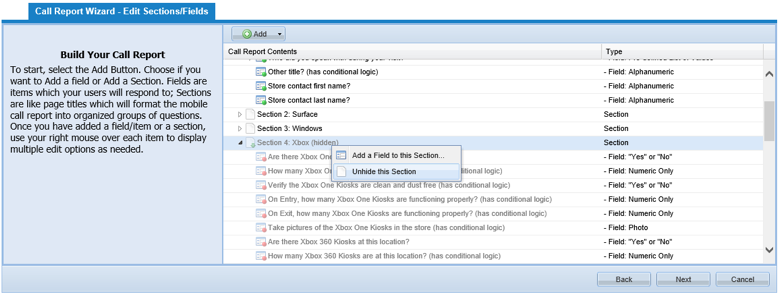
If the retailer eventually assorts Surface devices, you can make the section visible again by right clicking on the section and selecting "Unhide this Section".