Creating Custom WOTS Report
Step 1: Click on 'Create Word on the Street Report' button on Custom Reporting Center main page to get started.
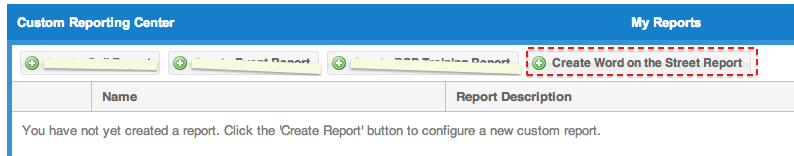
Note:
For Global Read Only users, there will be a 'Country' select menu on their main page. A country has to be selected before they can see various create buttons.
Step 2: Choose Filter Criteria
On this page, you will see two horizontal panels. The panel on left side is for filter options and the one on right side is where the report will be displayed.
As shown below, on the left panel, you can select date range and the type of WOTS report. By default, current week is pre-selected in the date range box. You may click on the date picker to change the date range.
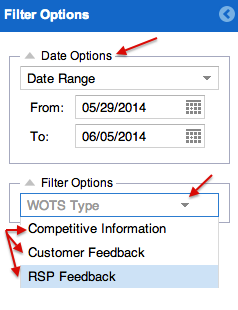
Step 3: Run the Report
Step 4: Save current custom report (optional)
Step 5: Share a saved custom report (optional)