This option allows you to modify an existing call report. In addition to the steps outlined in the Create Call Reports section in this guide, you will also see an additional step:
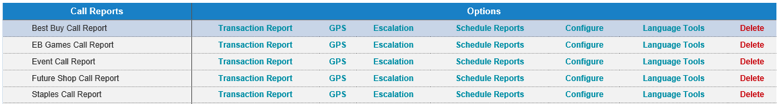
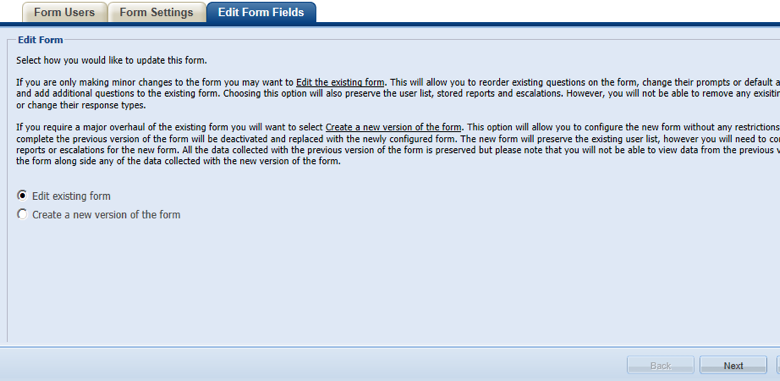
If you choose to edit an existing form, you can add items to it, move items around and modify some items but not all. For example, you cannot change a pick list to a numeric or photo field (database limitation). You can however create a new version of the form and make any modification you wish.
Copy Existing Questions
Found in Call Reports >> Create, the Call report creation wizard has been improved as follows, for both creating a new form and configuring an existing one.
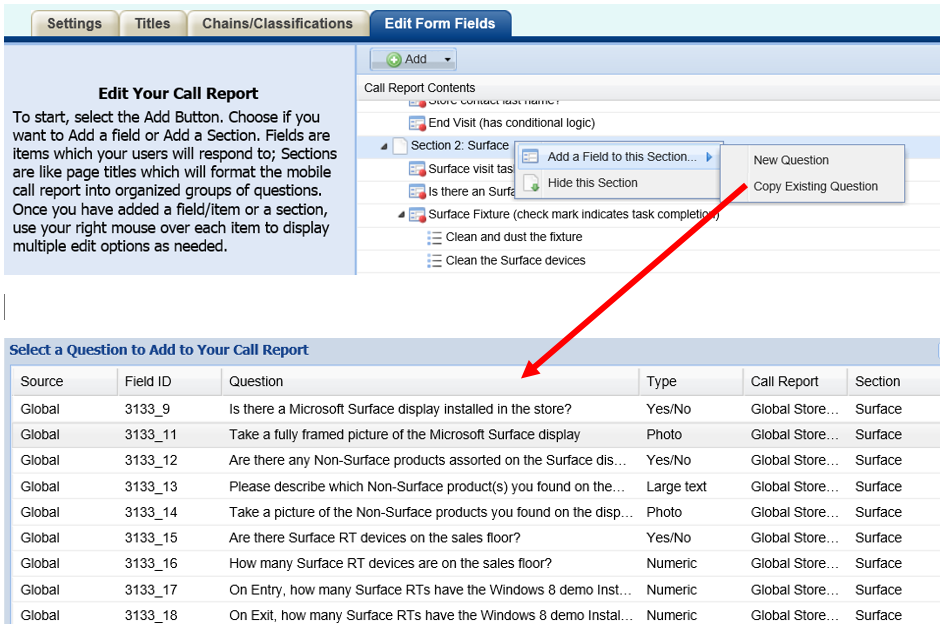
In the field tree / configure view that lists all the form sections and fields, using the "Add" button at the top, if you opt to add a field, select which section as before, but now you get a submenu with two choices: "Create New Question" and "Copy an Existing Question". The first option works as it did before. The second brings up the pick-list, “Select a Question to Add to Your Call Report.” Same happens with right-clicking on a section and choosing to add a field.
There is a source column in the pick-list titled "Source" which will display as either "Global" or "Local". "Global" questions are from the corporate-created global template, "Local" are questions added by that country. By default (prior to any sorting), the global questions are at the top of the list.
The pick-list excludes any questions that are already on the form. This means that if you bring the list up immediately after creating a new form from the global template, there will be no global items available because you already have them all.
Select an item from the list either by double-clicking on it, or clicking once to highlight and then clicking the "Select" button. This is a single-select list, only one at a time. The item will always be added as the last item in the section.
If you delete a "yellow" global question, that item will then be available from the pick list, and it will show for its native section ... that is, you can't delete an XBox question, and then add it to the Windows section. That question will only show up when you're attempting to add to the XBox section. Local questions can still be added anywhere.