Escalations are used to monitor a particular response to a question and email any one person or multiple people that a certain condition in a call report response or event report response was met. This can be handy for attracting immediate attention of a manager / administrator. For example, if you have a question that says “does this store require immediate management assistance?” Yes or No. If the user selects “Yes”, when the record is submitted, that record will send an alert to the denoted manager. This could be an inventory level to an inventory manager, etc. This is highly open-ended where any item in a form can be set up to trigger an escalation.
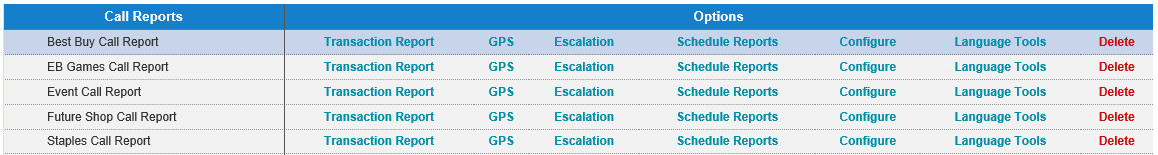
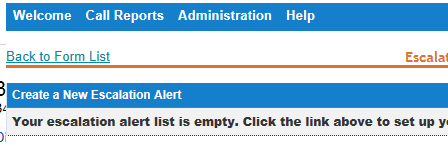
Click on "Create a New Escalation Alert"
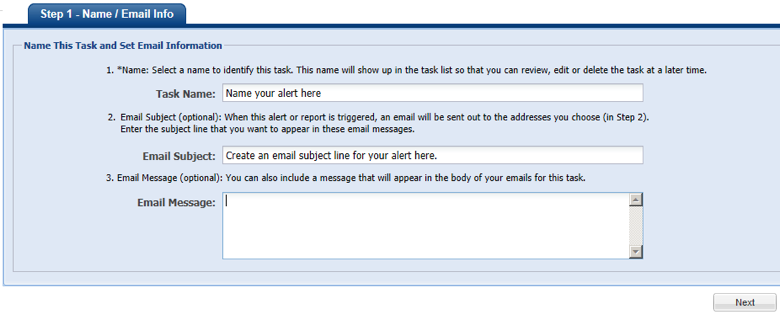
Enter the "Task Name", "Email Subject", and the "Email Message" for this escalation. Click the "Next" button to continue.
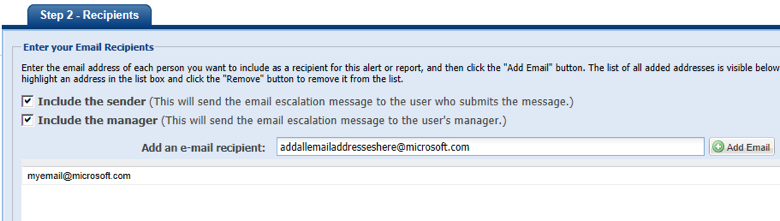
You can include a copy of the message to both the sender (field Rep that submitted the report) and the manager of the Rep.
Enter the email address(es) of the people you want to be notified.
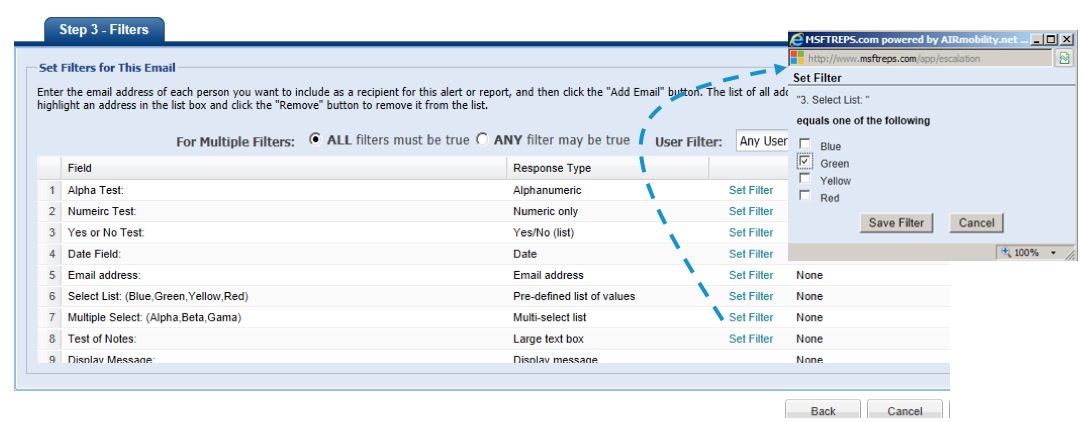
Select the "Set Filter" link next to the item in which you want to escalate. A box will pop up to set the detail. Save this information and select "Finish" to complete.