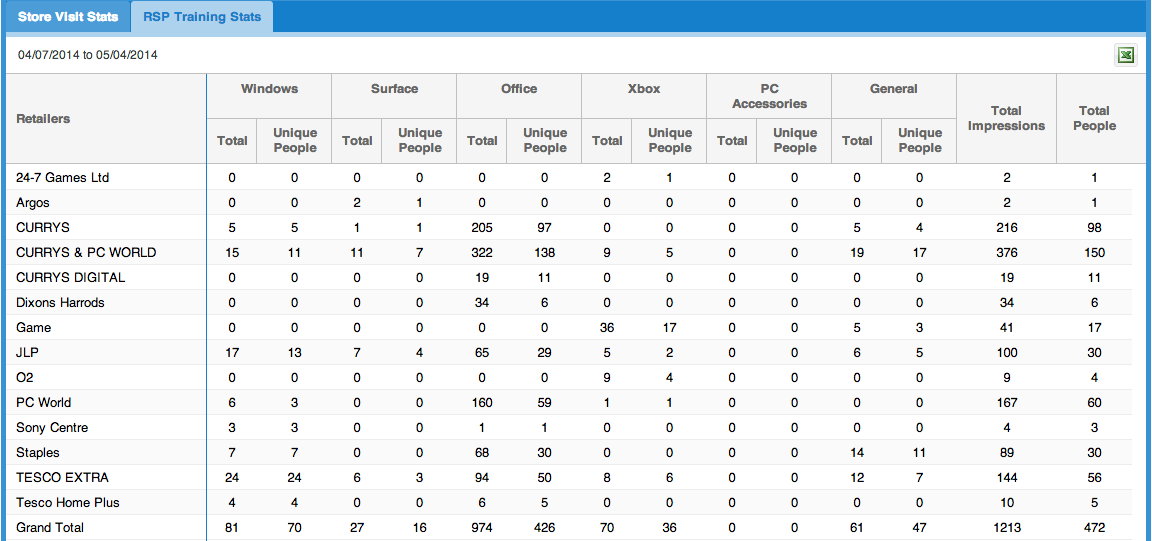Visit & Training Statistics Dashboard
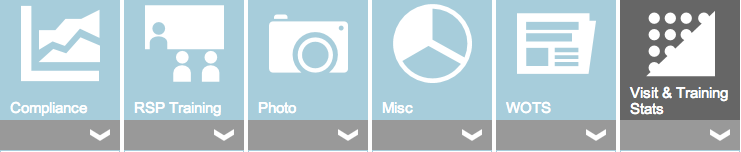
Unlike other dashboard reports, these are data reports (without graphs) specific to Store Visits and RSP Training. These reports can be used to view numerical / tabular data and download in to excel spreadsheet.
There are two tabs. One for Store Visit Stats and other for RSP Training Stats.
![]()
Filter Options:
Both Store Visit Stats and other for RSP Training Stats can be filtered based on report-month and name of the user. If no user is selected, the total for the country is shown. After choosing the filters, click on 'Go' button to generate reports.
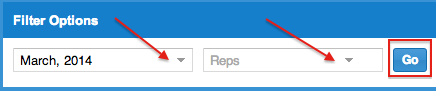
Note:
For Global Read Only Users, 'Visit & Training Stats' report page will show a additional Country based filtering option as shown below.
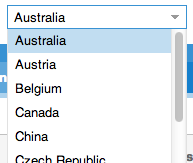
Store Visit Stats:
This report shows data collected through store visit call reports. Each record gives store wise split. Grand total for the month is the bottom most record.
Typical View:
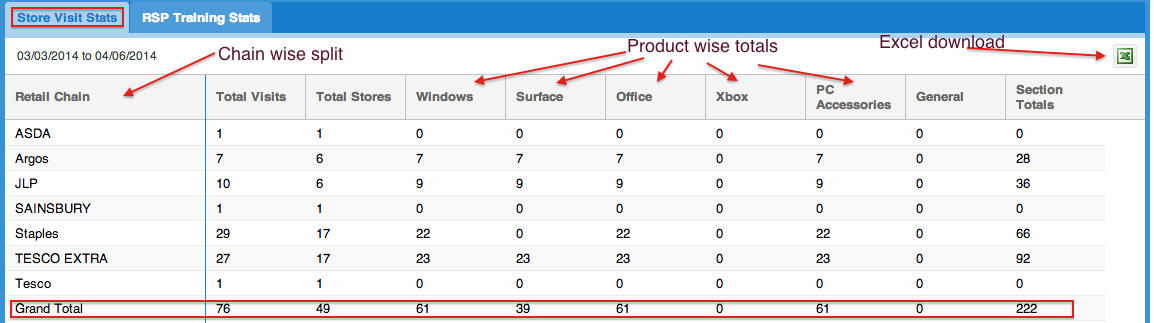
RSP Training Stats:
This report shows data collected through RSP Training forms. Each record gives store wise split. Grand total for the month is the bottom most record.
Typical View: