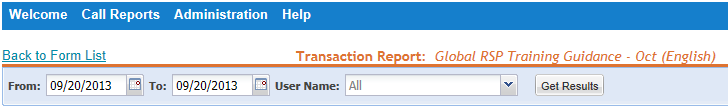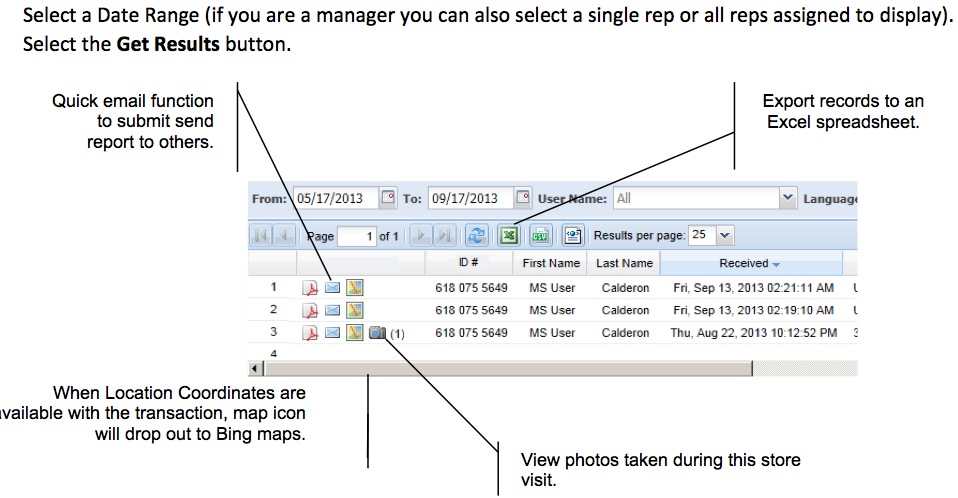Transaction Report
This feature allows you to view all submissions for a call report as received by the server.
This is not a dashboard or a place where you would calculate statistics. It is a place to view all records submitted by date range.
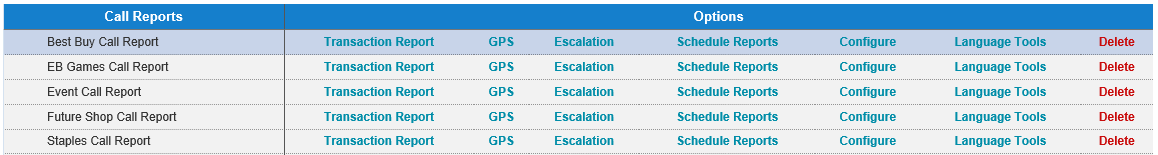
A Rep can view all of their transaction reports, a manager can view all transaction reports from Reps that report to them and an admin for your country and view all transaction reports. Transaction reports can viewed with all photos as a PDF and can also be exported to Excel. Excel export will also include all photos taken at that store visit.
1:Many Training Report (Event Report) cut off dates:
Even though Event Report form has fields to capture the start and end time/dates, the transaction reports on Server app and linking to Retail BI done based on the date/time the submitted Event Report records are received by the server (in Eastern Standard Time USA).
For example, if an event report is submitted on 1st of October with start and end dates as 30th September, since
this record was submitted and received by the server on 1st October, it would be reflected in October’s training numbers.
So, it will be advisable to have the reports submitted latest by the end of business on the last day of the month to be counted
in that month.
Select a Date Range (if you are a manager you can also select a single rep or all reps assigned to display). Select the Get Results button.