When the user clicks the Close button on Action Center Notification pop-up, the user is presented with the Home page screen as below:
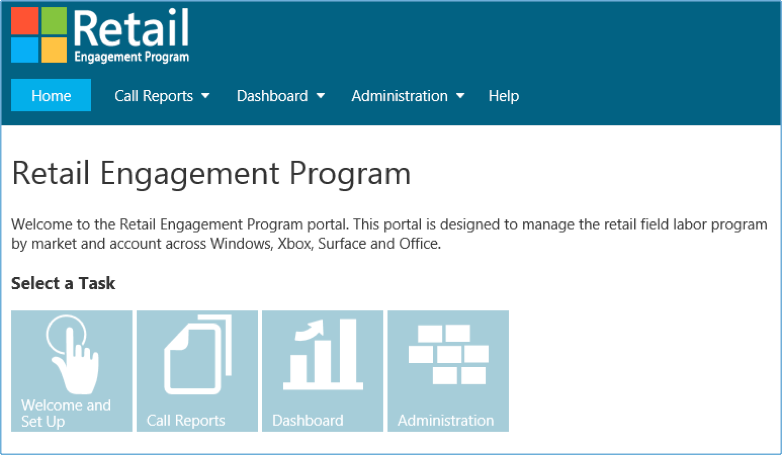
In the "Home" page, under the logo (top left corner), you can see five tabs representing the five modules of the Admin portal - "Home", "Call Reports", "Dashboard", "Administration" and "Help". The tiles or icons shown underneath "Select a Task" heading are alternate ways to navigate to the corresponding module.
Welcome and Set Up
Clicking on "Welcome" sub-tab under "Home" tab or clicking on the corresponding Tile icon under "Select a Task" heading will take you to a page where you can change the welcome message for your country to include locally relevant items like procedures, holidays, etc. This is also where you will find instructions on the installation and setting up the REP application on your device.
Call Reports
Call reports are forms created to guide the Rep in their activities while visiting their retail stores. A global Store Visit template has been created that includes questions that will map directly back to the Retail-BI KPIs. For a full list of KPIs that are tracked globally, see Appendix C.
The Global Store Visit template is divided into sections by category: Windows, Surface, Office, Xbox and PC Accessories. During call report creation, you will be able to select the categories that map directly to the products that are supported by each type of Rep you have in country.
There are additional questions/tasks included in the global template that you will be able to modify or delete as needed. There is also the ability to include your own locally relevant questions and tasks. This is explained in detail in the Call Reports section below.
Dashboard
The dashboard contains many standardized reports to view the progress of your field teams and see all of the information gathered in the field. Report details can be found in the Dashboard section below.
Administration
The administrative section is dedicated to maintaining the following items:
General Settings – Settings for the Welcome page on the web portal.
Database Management – Maintenance tasks associated with stores, chains, and users of the REP system.
Store Management – Add/Remove/Modify your store lists, chains and chain classifications.
User Management – Add/Remove/Modify Administrators, Reps and Rep managers.
Store Assignments – Assign Reps to stores
Calendar – Assign store visits to Reps
Resource File Management – Upload localized copies of files used by the Reps in the stores. This can include:
Plan-o-grams
Kiosk maintenance and setup instructions
Demo Installation
Administration
RSP Training Management – Maintenance of the Monthly Training Guidance that was previously available as a PowerPoint Presentation.
Global monthly templates are pre-populated. These are based off of the monthly training guidance and are grouped by category.
Modifications can be made based on the availability of product in your market. Entire category sections can be hidden, and non-KPI related or BG requested items can be removed. Resources from MicrosoftRAD (US-EN) are pre-populated. You have the ability to download the content, localize and replace with your customized version.
Breaking News – Available mid-November – Maintenance of the breaking news section of the application home screen.
Global breaking news will be available for you to accept or reject based on product availability or relevance to your region. You will also be able to localize this information if needed.
Change Log – his is to track changes to the information in the REP system. This feature will be available mid-February, 2014.