Upon successful login, users is shown a Action Center Notification pop-up as below:
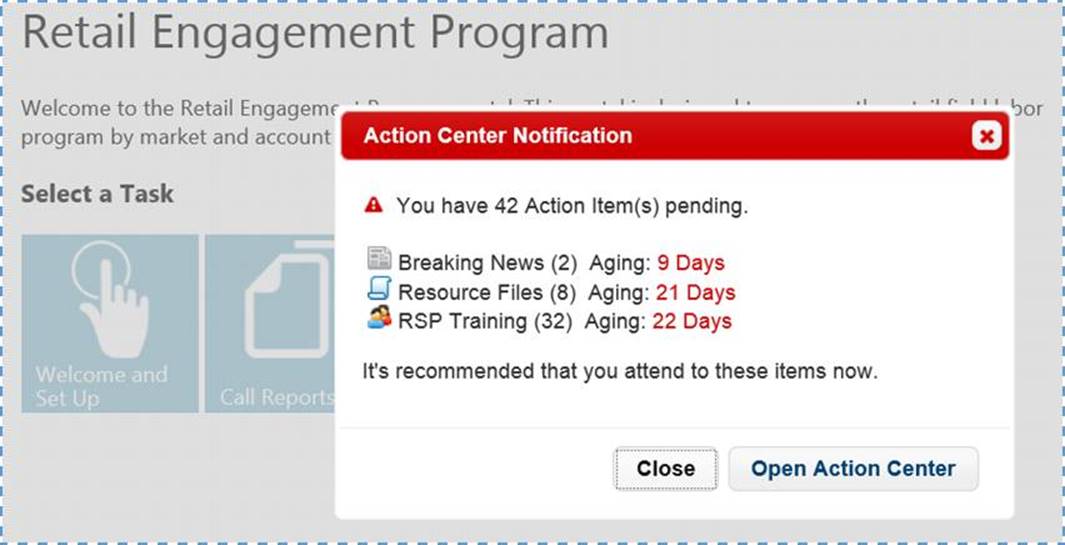
It provides a snapshot of your Action Center status of pending Global items, and a convenient button to open the Action Center and check out the Global Guidance (RSP training tasks, files, and Resource files). Clicking on the Close button dismisses this pop-up and the user is shown the Home Page.
An administrator in each country needs to localize, approve, or dismiss Global Action Items as needed for your reps to have content available on the REP App.