Edit a news item:
To edit an existing news item, click on the edit button of the corresponding row.

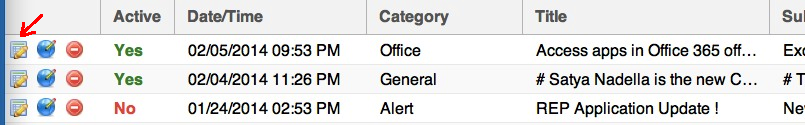
That will open up the news item in a pop-up window.
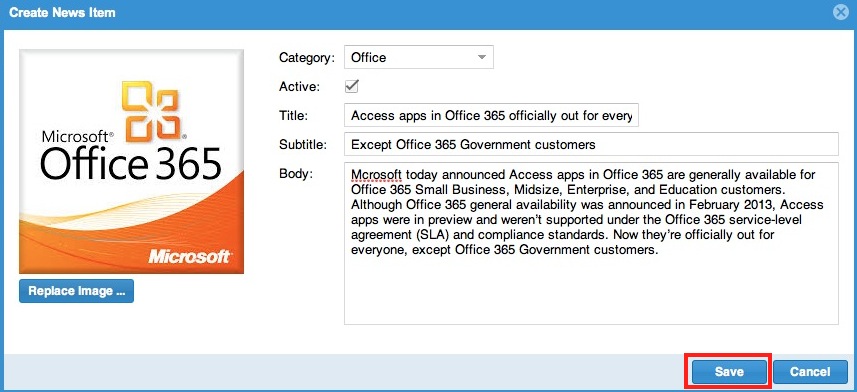
Make necessary changes such as replacing the image, changing the content, changing 'Active' status etc. and 'Save'
Remove a news item:
To remove an existing news item, click on the remove button of the corresponding row.

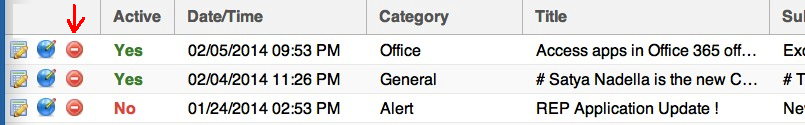
That will prompt a confirmation window like this:
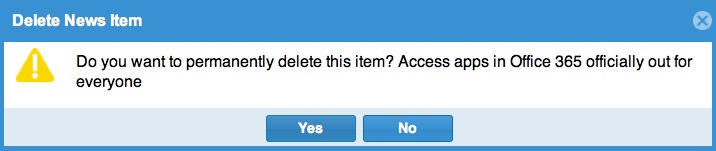
The item will be removed if you click 'Yes'.