Translate News
Translate option gives the administrator the ability to selectively publish translated content for news items. For this, the topic title, sub-title and textual content have to be manually translated in to one of the supported target languages using a translation service like Bing Translate. This translated content can be added to an existing news item. Here are the steps to achieve that:
Step 1:
Click on the translate button of the corresponding news item.

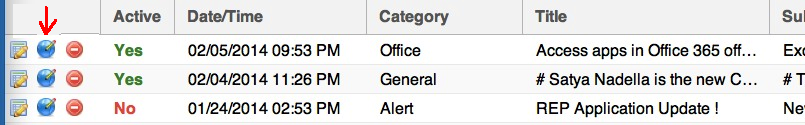
That will open the news item in a pop up window with 2 panels like shown below. The left panel shows the original content in English. Right panel has a drop-down box for choosing the desired target language.
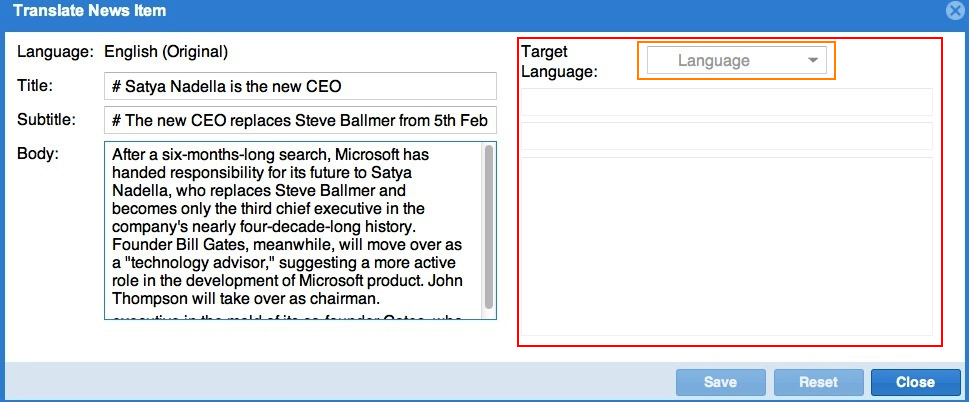
Step 2:
Choose the desired target language and paste the manually translated content in the right panel and click the 'Save' button and 'Close' the window.
Note: If you make any further changes to the content, you have to save it again before closing the pop-up window.
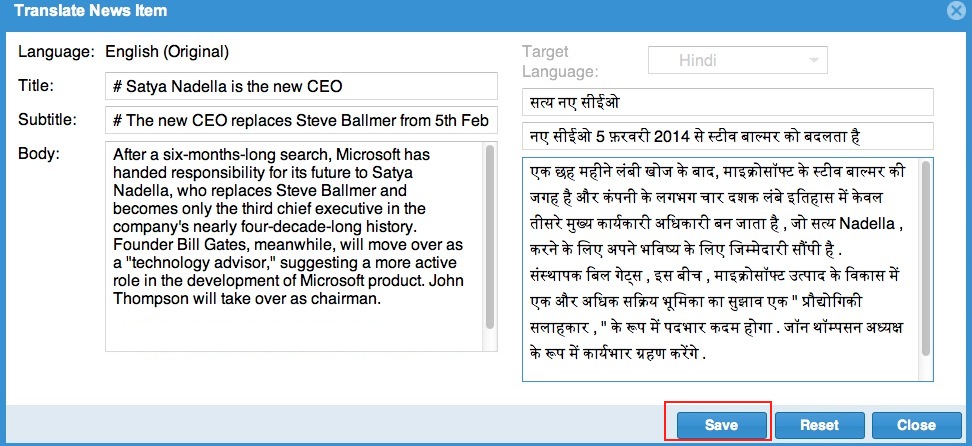
Now the content is ready to be viewed in the chosen language on those devices whose locale is set to the chosen language.