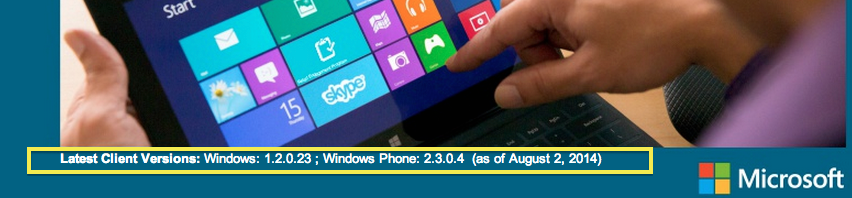You provided your initial username and password in the Roll Up file. If you do not remember you information, please send an email to MSFTREP@microsoft.com
Visit the link www.msftreps.com to view the login page (see the screen shot below)

During your first login to the system, you will be asked to change your password and enter a security question and response.
User name Requirements:
Password Requirements:
Enter a new Password, Security Question and Security Answer. Click on Save. You will be directed to the REP Home Screen.
Once registered, users can only change their passwords. Their user names and 10 digit user ID will remain the same. Already registered users who forgot their password can click on the 'Can't access your account?' link on login page. They will have to provide their registered email address. The system will then email them a temporary password, their 10 digit ID and the option to reset their password.
At the bottom of the Login page, you can also see the latest versions of client applications.