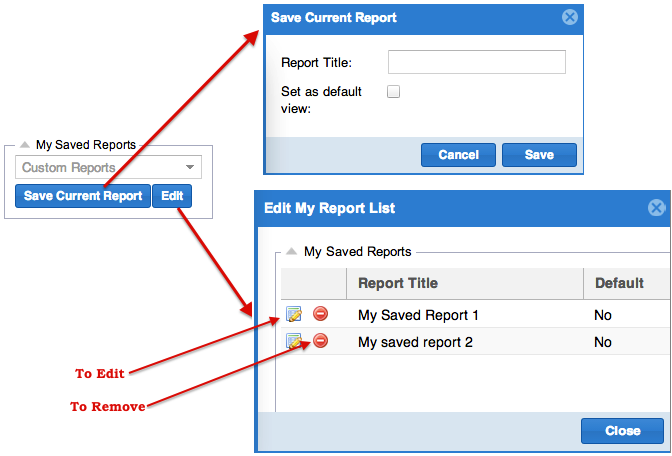RSP Database Manager

Administration >> RSP Training Management >> RSP Database Manager
The RSP Database Manager feature allows Administrators to filter, access and maintain RSP (store employee) records entered in to the system by field representatives. Changes to RSP details made by admins will be reflected on client app when the forms are refreshed.
RSP Database Manager page looks like below:
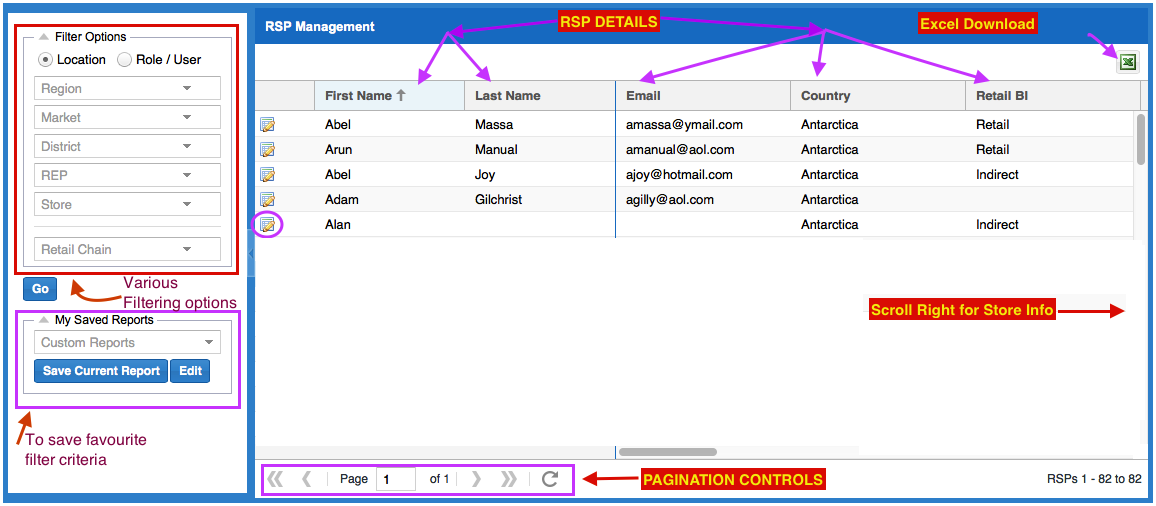
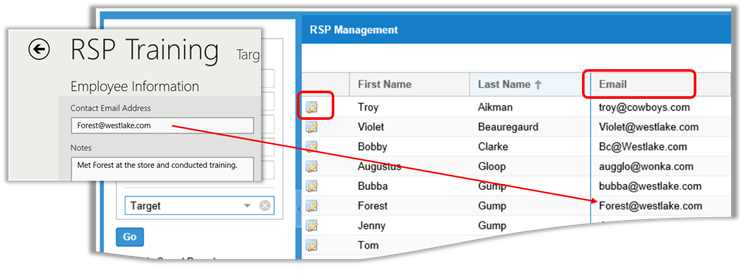
Apply the filter options on the left side panel and click 'Go' button to generate the list of RSPs. Click on the Excel icon at the top right corner if you want to download a spreadsheet.
When reps enter an email for a RSP while completing a RSP Training form, that email will be stored in the RSP database. Reps can skip that email field in subsequent RSP Training forms unless there is an update needed for that particular RSP. This page allows Admins to export the list of RSP’s and manually correct the emails as needed.
If you click on the 'Edit' button that appears on every record, it opens a pop up dialog box where you can edit the details of that RSP including his/her 'Active' status. See the picture below.
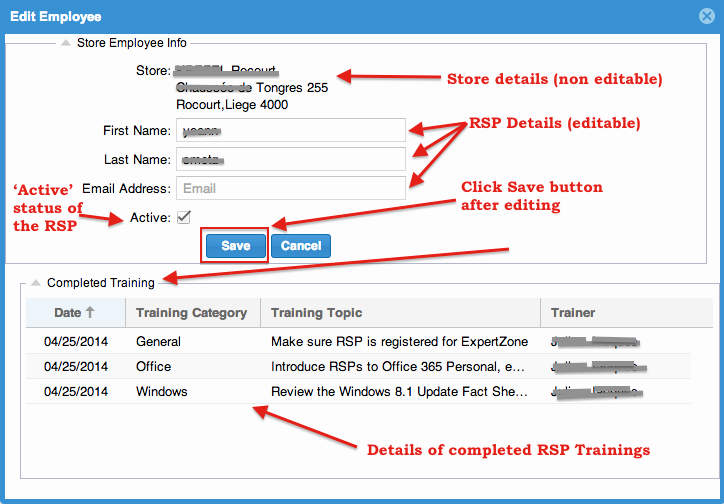
Saving the Report
You can also save the current query / filters by clicking on the "Save Current Report" button at the bottom on left pane. It opens a pop up windows where you can enter your preferred title for the query. Checking the 'Set as default view' box will ensure this query is run by default the next time you come to this report. "Edit" button beside 'Save Current Report' button lets you choose and edit one of the previously saved report queries.